LicensingUI.exe Licensing UI this file is part of Microsoft Windows Operating System. Process is developed by Microsoft Corporation. It’s a system and hidden file. LicensingUi.exe is usually located in the «SYSTEM» folder.
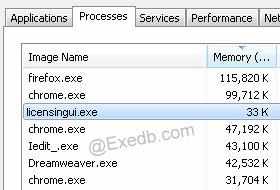
Process looking for all your trial version on the desktop and has a prebuilt reminder that appears if you have a newer version or just your license is running out.
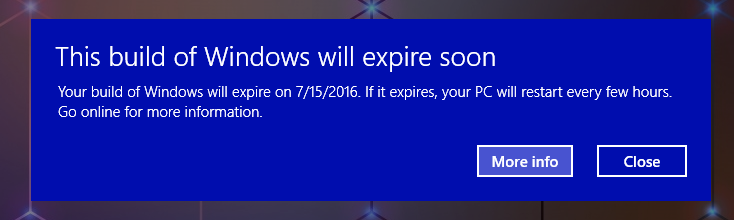
It is no secret that a lot of users using not official windows and it can happen that you should update. The reminder will appear every hour and it can destroy your job or just make you mad. Unfortunately, Windows does not provide an option to change the reminder. But we always can disable it.
1. Follow to C:\Windows\System32;
2. Find LicensingUi.exe;
3. Take care to have all permissions to modify the file;
4. Just rename to anything you need.
Now you are free from the reminder.
In Winx64 system it can known as LicensingUI.exe Licensing UI (32-bit)
Some problems you can meet
- Your license to use this evaluation version of Windows will expire soon. When it expires, your PC will restart every two hours. Get the latest version of Windows to avoid these interruptions.
- Your license to use this evaluation version of Windows has expired. Your PC will restart in one hour and continue to restart every two hours. Get the latest version of Windows to avoid these interruptions.
- You need to install the latest version of Windows. If you don’t, your PC will restart every hour after this license expires.
- You need to activate Windows by entering a new product key.
- This build of Windows has expired, so your PC will restart every few hours, and eventually will fail to start. Go online for more information.
- This build of Windows will expire soon
- Your build of Windows will expire on %1. If it expires, your PC will restart every few hours. Go online for more information.
- Reinstall Windows now
LicensingUI.exe Korisnički interfejs za licenciranje