winlogon.exe Windows Logon Application – is the process responsible for starting the session and logging out the user’s logoff. The winlgon.exe file is always located in C:\Windows\System32.
The winlogon.exe process is classified as “not killed”. It can not be deleted from the list of executables, using, for example, the “Task Manager”. But it can be done with the help of specialized software, for example, – the utility “Process Explorer”. In order to “slam” this service programmatically, it is not enough to use the top-level API. This requires obtaining kernel-level privileges, which greatly complicates the programming of such a task.
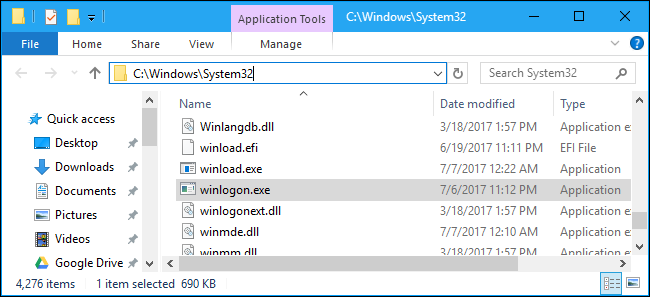
The Windows Logon process also monitors the activity of the keyboard and mouse, is responsible for locking your computer and launching screen savers after a period of inactivity.
This is known as “Secure attention sequence”, and it’s why some PCs may be configured to require you to press Ctrl+Alt+Delete before you sign in. Ctrl+Alt+Delete combination of keyboard shortcuts is always caught by winlogon.exe, which ensures you’re signing in on a secure desktop where other programs can’t monitor the password you’re typing or impersonate a sign-in dialog.
Thus, winlogon.exe should constantly continue to work in the background, being a very important part of the authorization process in the Windows. On the website of Microsoft, you can find a more detailed technical list of the capabilities of the Winlogon process
If this file is found in any other directory, it should be immediately deleted. Currently, more than a hundred viruses are known (for example, W32.Neveg.A@mm, Spyware.CMKeyLogger, W32 / Netsky-D and many others) that use the name winlogon.exe to hide their presence in the system.
A high level of usage your computer (processor or memory) resources for the winlogon.exe process is also an indirect sign that something is wrong with it. This process should not use a lot of CPU or RAM resources in normal situations.
In such cases, run a full scan of the system using your antivirus software.
In Winx64 system it can known as winlogon.exe Windows Logon Application (32-bit).
Errors which you can meet
- Failed to connect to a Windows service
- Unable to change your password because the computer you selected is not the Domain Controller of the domain. Type the name of the domain or the name of the Domain Controller and try again.
- The system cannot change your password now because the domain %s is not available.
- The Startup Key File was not found on the disk in drive A:. Please insert the correct disk.
- Unable to change the password on this account due to the following error:%d : %sPlease consult your system administrator.
- The security log is full. When that happens, only administrators can sign in.
- Could not reconnect all network drives
- Your session will be disconnected in %ld minutes due to sign-in time restrictions
- Failure to display security and shut down options
- The Windows logon process has failed to terminate the currently logged on user’s processes.
- The winlogon notification subscriber is taking long time to handle the notification event (%2).
- The shell stopped unexpectedly and %1 was restarted.
winlogon.exe Windows লগঅন অ্যাপ্লিকেশন
winlogon.exe Ètò Ìwọlé Windows
winlogon.exe Windows ᎥᏴᎯᎲ ᎬᏗᏍᎩ
winlogon.exe Windows Logon Application (32bitové)
winlogon.exe Aplikasyon sa Pag-log on sa Windows
winlogon.exe Ka’idan Buɗe na’ura na Windows
winlogon.exe Aplacaid clàradh a-steach Windows
winlogon.exe Mmjirimee Mmepeechaa Windows
winlogon.exe کاربەرنامەی چوونەناوی Windows
winlogon.exe Tëriinu Dugg bob Windows
winlogon.exe Lenaneotirišo la go Tsena ya Windows
winlogon.exe Windows ଲଗ୍ଅନ୍ ଅନୁପ୍ରୟୋଗ
winlogon.exe Windows لاگ آن ایپلی کیشن
winlogon.exe Uchokonsab’exik le jaqb’al kemchak rech Windows
winlogon.exe Windows Logon ايپليڪيشن
winlogon.exe Windows Logon Application (32-bitov)
winlogon.exe Апликација за пријављивање у Windows
winlogon.exe Aplikacija za prijavljivanje u Windows
winlogon.exe Windows تىزىملاپ كىرىش قوللانما دېتالى