audiodg.exe Windows Audio Device Graph Isolation its system prosess, belongs to software Microsoft Windows Operating System. Native audioodg.exe is an important part of everyday usage PC, but it can cause many problems.
The file is located in the C:\Windows\System32 folder. Known file sizes on Windows 10/8/7/XP are 100,864 bytes (44% of all occurrences), 88,064 bytes.
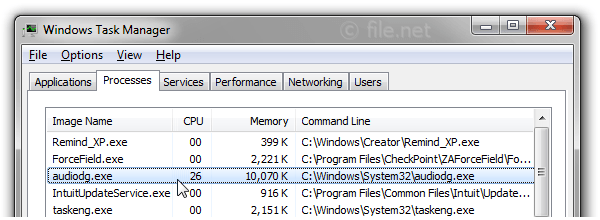
Audiodg.exe may use high CPU or memory if Pc is infected with different malware, or your driver has been damaged. At this case try update audio driver. Identify your driver and download from manufacturer’s site. Make sure that driver you download is the newest at the moment.
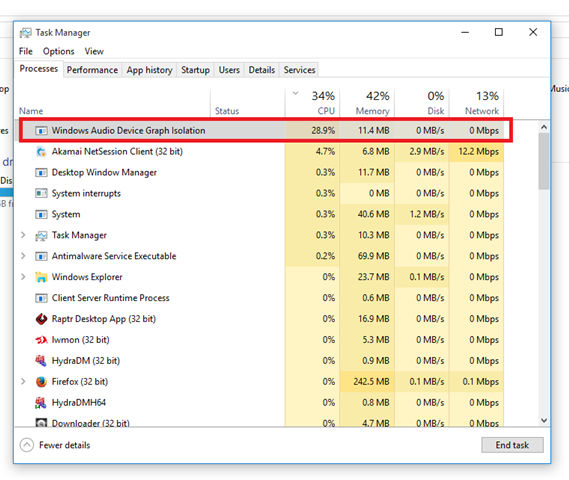
Why? Because process audiodg.exe – Windows Audio Device Graph Isolation serves to add various audio effects. Go to sound settings and click on “Disable all sound effects” Make the same for recording devices like a microphone if you use it rare disable it to prevent mistakes. After this manipulation please reload Windows Audio.
Then find Flash Player (32 bytes) and launch. Open Settings Manager for Flash Player and move to camera and microphone. And click “Prevent all sites” from using camera and microphone.
Also in Winx64 system it can known as audiodg.exe Windows Audio Device Graph Isolation (32-bit).