Mblctr.exe process is a part of Windows Mobility Center utility. It comes as a component of the famous Microsoft Windows Operating System. This is a handy Windows 10 application which quickly allows a user to access the main mobile features of the laptop and adjust them. These can be brightness of the screen, volume, power plans, screen orientation, sync and presentation settings. However, these properties might differ on various devices.
Author: Support
Msconfig.exe is a useful Windows 10 tool that allows to troubleshoot stability issues and configure Windows Startup process. It is considered one of the most used Windows commands. It enhances the performance of your PC and makes it work faster. Additionally, you can make changes to boot characteristics as well as manage the programs and services which load in the background when your computer starts.
Helppane.exe file is a part of the Assistance Platform Client of Windows operating systems. It is responsible for providing help and support services. Being initially preinstalled with the Windows OS, Helppane.exe is integrated into it and works well within its environment.
Taskhostw.exe, stands for Task’s Host forWindows, is a file that serves as a host for DLL-based processes. In taskmanager, such processes are displayed with the name Host Process for WindowsTasks.
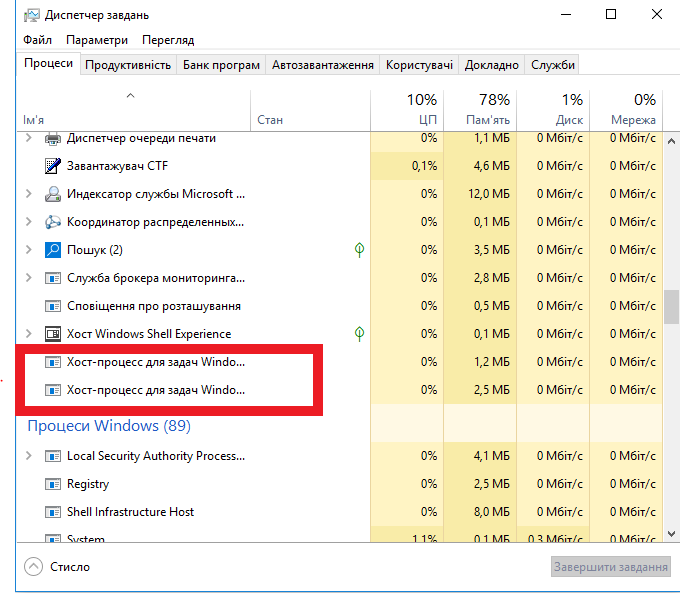
setupprep.exe Windows 10 Setup
setupprep.exe Windows 10 Setup – process that preparing to install or upgrade Windows 10. This file is part of Media Creation Tool. Minimum version of Windows that supported is Windows XP with Service Pack 3. After download updates it can located in hidden folder: C:\$Windows.~BT\Sources or on your installation media.
WerFault.exe Windows Problem Reporting -this is the standard process responsible for handling critical errors. After the crash, a pop-up window appears prompting the user to send an issue report to the technical department of the company. The report includes expected and actual results, logs, hardware and system configuration, information about installed and started programs. Location of the process C:\Windows\System32\WerFault.exe
svchost.exe Host Process for Windows Services – in Windows 10, 8, and Windows 7 is the primary process for downloading the Windows operating system services stored in dynamic DLLs. That is, Windows services that you can see in the list of services (Win+R, enter services.msc) are loaded “through” svchost.exe and for many of them a separate process is started, which you observe in the task manager.
msdt.exe Diagnostics Troubleshooting Wizard it is a process, that helps with problems of your network and/or internet connection. It is a part of the Windows OS. Windows includes a variety of “troubleshooters” designed to quickly diagnose and automatically solve various computer problems.
services.exe Services and Controller app this process is the service management manager and is responsible for starting, stopping, and interacting with system processes. This process can not be stopped by the task manager.
LicensingUI.exe Licensing UI
LicensingUI.exe Licensing UI this file is part of Microsoft Windows Operating System. Process is developed by Microsoft Corporation. It’s a system and hidden file. LicensingUi.exe is usually located in the «SYSTEM» folder.