CSRSS.EXE (Client Server Runtime Process) is part of the user’s Win32 subsystem. Сsrss.exe is responsible for console applications, creating / deleting threads and for the 16-bit MS-DOS virtual environment.
When studying the running processes in the Windows 10, 8 and Windows 7 task manager, you may have a question: what is the csrss.exe (Client Server Runtime Process), especially if it loads the processor, which sometimes happens.
In laptops, the csrss.exe process works depending on the power management scheme, which depends of the settings in the Control Panel. The number of running csrss.exe files may vary depending on the version of the operating system, but still in Windows, basically, only one file csrss.exe
First of all, the process csrss.exe is part of Windows and usually one, two, and sometimes more such processes are started in the task manager.
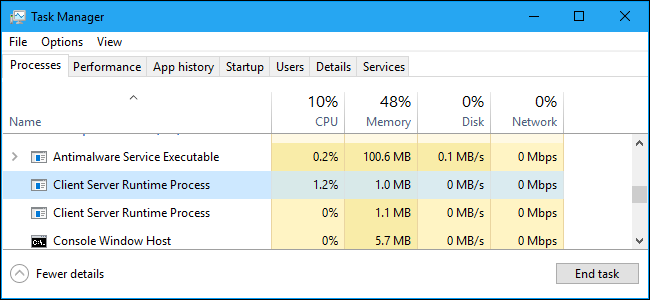
A lot of viruses use the name of the application to mask the user’s suspicion, especially given that for each terminal session a separate instance of the process is created, so on server machines, their number can reach several dozen. The file csrss.exe is always located in the “C:\Windows\System32” directory. If this file is found in any other directory, it should be immediately deleted. Currently, several dozen viruses are known (for example, Trojan.Webus, W32.Dalbug.Worm, Spyware.LoverSpy and many others) that use the name csrss.exe to hide their availability in the system.
Known issues with the CSRSS.EXE (Client Server Runtime Process):
- Csrss.exe uses 100% CPU resources when right-clicking. According to Microsoft, the problem occurs when the user profile is corrupted. Delete the corrupted profile in additional properties in the My Computer tab.
- No Disk Error – when this error is caused by csrss.exe, its source can be the IOLO System Mechanic program. If you have such a program installed, delete it.
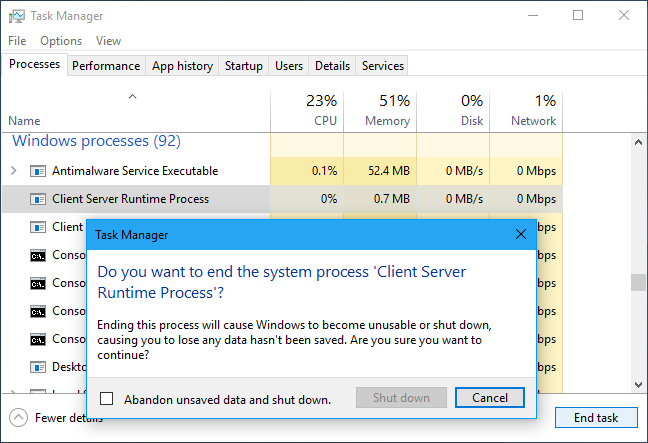
You can not remove or disable csrss.exe, the result will be OS errors: the process starts automatically at system startup and, if somehow you managed to disable this process, you will get a blue screen of death with error code 0xC000021A.
Also in Winx64 system it can known as csrss.exe Client Server Runtime Process (32-bit).